Access Token
You will require an Access Token in order to query the RESTful API. Without an Access Token querying the Datacenter would be impossible. Once your registration is complete you will be automatically logged into your Datacenter Dashboard. Your Datacenter Dashboard will have a menu located on the left. One of the menu items will be called 'Access Token' and is just above the 'logout' menu item. Clicking on the Access Token menu item will load a page that will display your Access Token. To locate your Access Token simply follow the steps below.
Where is my Access Token?
1. Register on the Datacenter or Login if you have already registered.
2. Located the 'Access Token' menu item on the Profile Menu. The Proflie Menu is situated on the left of the Datacenter Dashboard.
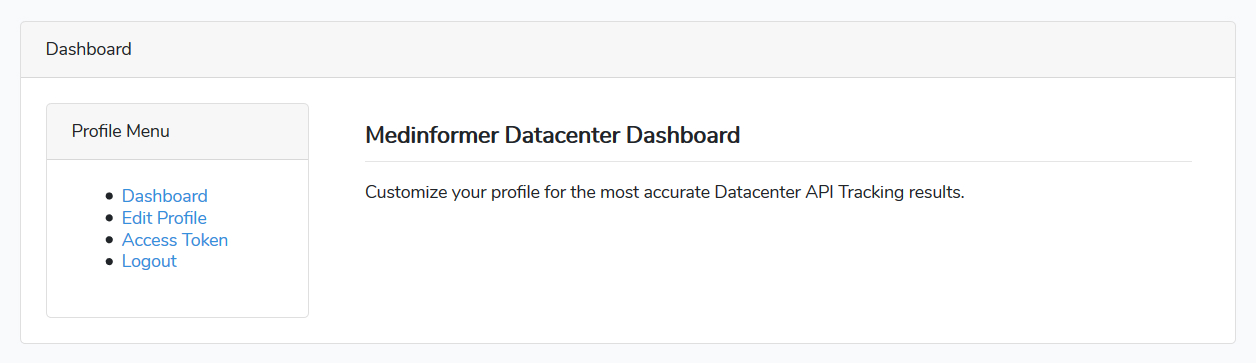
3. Copy your Access Token and proceed the next page in the documentation, Using my Access Token.